How do I use the Prop Builder Tool?
At Bodog we are committed to providing our players with the largest and msost diverse stable of betting options in the industry.
In addition to the props you already enjoy, we have expanded our prop bet offering to give you even more individual, team and head-to-head options with our Prop Builder tool. With this tool you can also build your own props - quickly and easily - giving you more options than ever before.
Where can I locate these props?
1. Click the Sports tab at the top of the page;
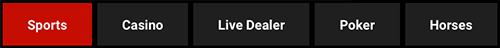
2. Click on All Sports in the navigation bar and then the Prop Builder icon.
What are the available bet types?
There are three different bet types to choose from, as follows:
STATISTIC: A bet on a single player or two players combined to achieve a specific statistical performance. E.g. LeBron James to score 30 or more points against the Warriors. Or Brady and Brees to throw for over 600 combined passing yards.
H2H: A head-to-head bet is where you select one player to outperform another for a selected statistic. E.g. Messi to have more shots on goal than Ronaldo.
COMBINED: Similar to a horse racing trifecta bet where you select the 3 players to finish in the exact order from highest to lowest for a selected statistic.
How can I build a bet?
With this tool, your possibilities are endless - allowing you to pit your favorite players against one another in an epic showdown or to achieve (or not) statistical milestone themselves, here’s how:
1. Select the Build tab from the window;
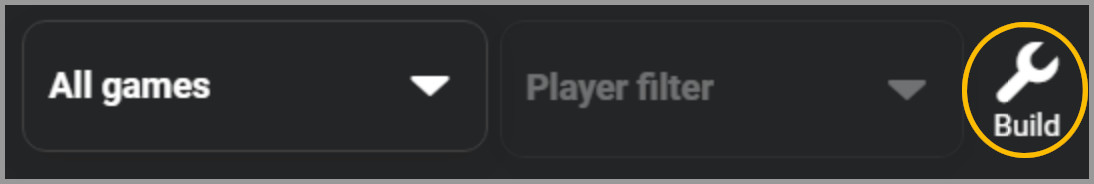
2. Select the type of bet you’d like to place from the Build Your Bet window (STAT / H2H / COMBINED);
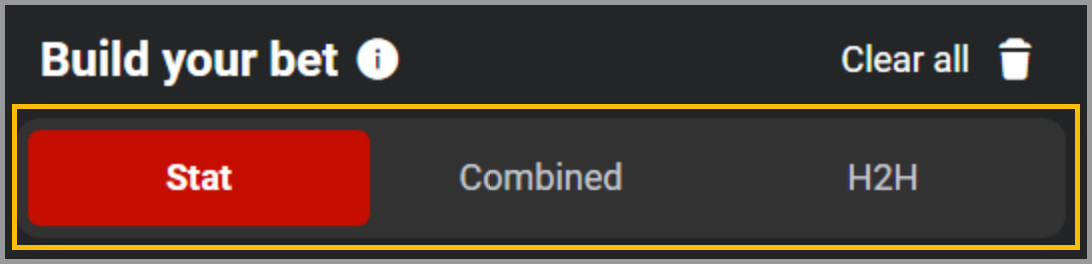
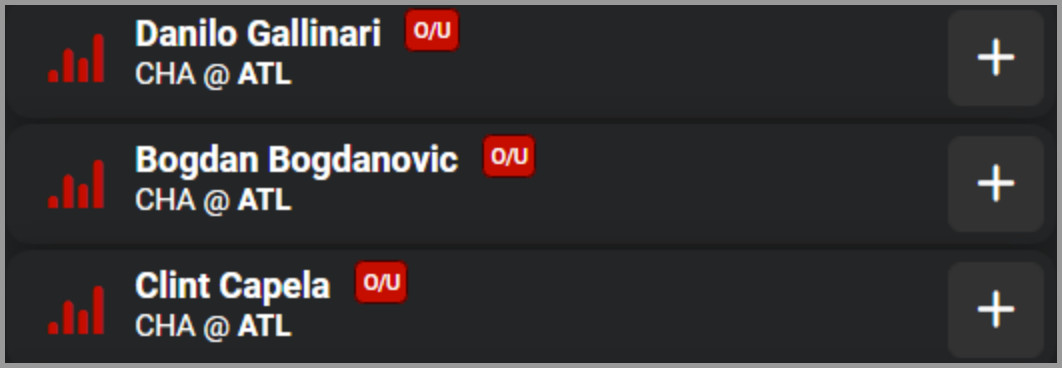
4. In the Build Your Bet window, use the drop down to select the statistic you’d like to include in the bet;
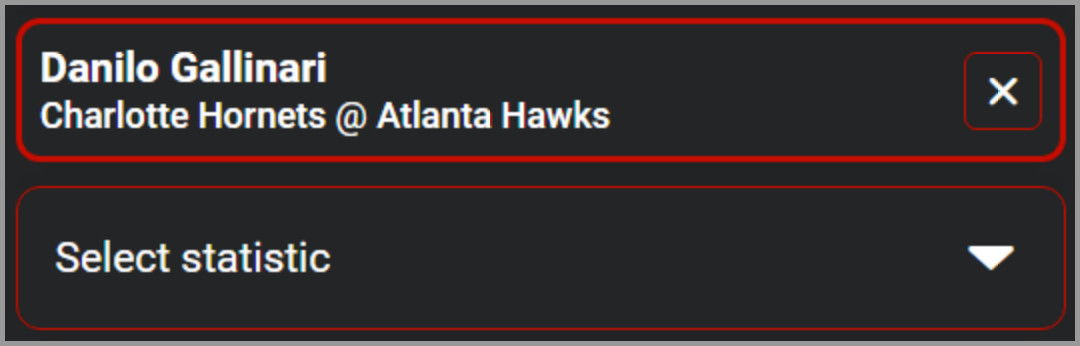
5. Your odds will be generated automatically and display under your selections - click Add To Bet Slip to continue;
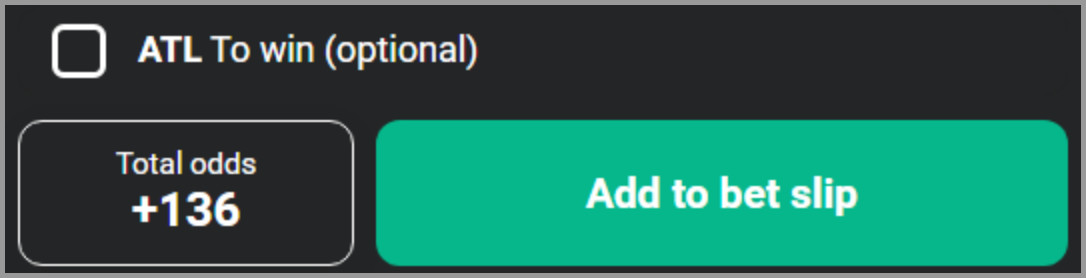
6. On the Betslip you will see your wager details - enter the risk amount in the box provided and you will see your total return (Risk + Win amount), click Submit Bet;
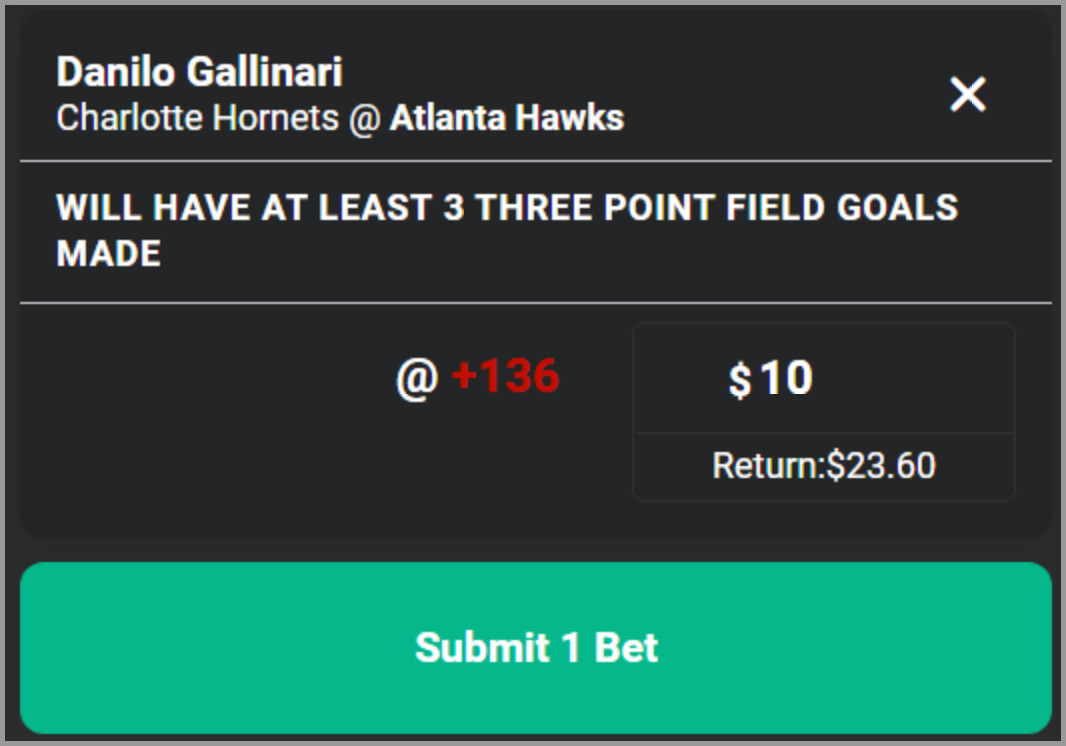
7. You will then be presented a confirmation screen, review your details and click Confirm, to lock in your wager;
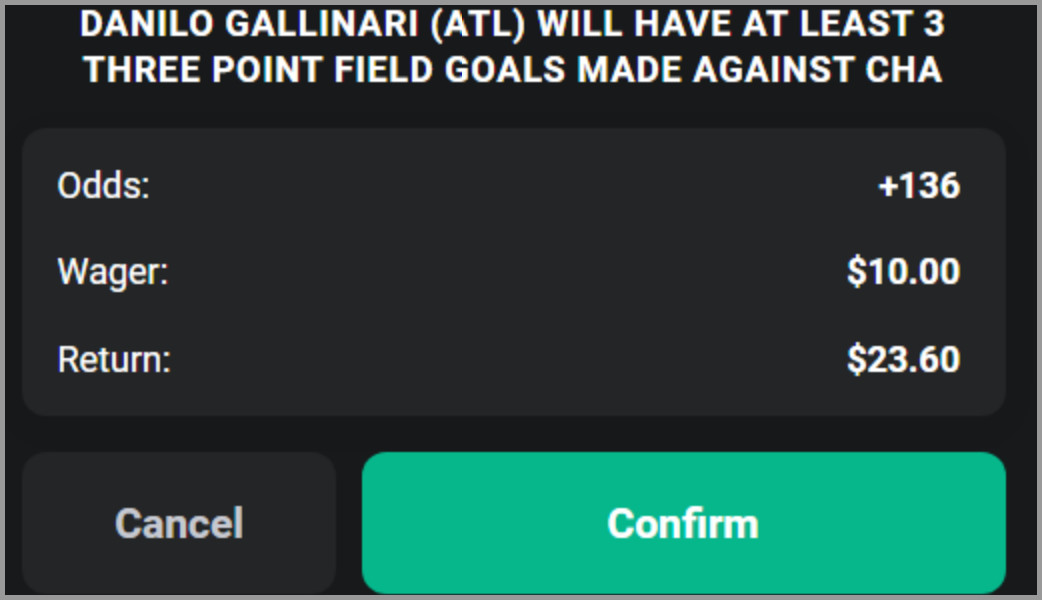
8. Progress for each wager can be tracked by clicking on the a) Burger Menu (three horizontal line) at the top right of the Bet Slip and b) clicking 'My Bets'
a) 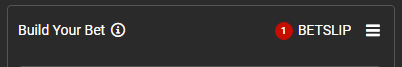 b)
b)
Where else can I access the Prop Builder tool?
You can also access the Prop Builder tool from within the individual league and events pages in the Sportsbook.
From the events page:
1. Select the sport you’d like to wager on;
2. Select the game from the list of open events and click on the matchup block;
3. The Prop Builder tool can be accessed by clicking the down arrow to expand it and see the options available;

4. Once your wagers are selected, they will be added to the Prop Quick Bet - Bet Slip, fill this out with your desired details and confirm your wager.
From the league page:
1. Select the league you'd like to wager on (ex. NFL);
2. The Prop Builder can be found under the individual game lines in the menu;
3. For a full list of the props available, click the red drop down arrow;
4. Once your wagers are selected, they will be added to the Prop Quick Bet - Bet Slip, fill this out with your desired details and confirm your wager.
PLEASE NOTE: Using the Prop Builder through an individual event or league will provide options specific to that event or league. More options for cross event props are available by following the steps at the top of this article.
IMPORTANT REMINDERS
- Prop builder odds are sourced from a 3rd party; therefore, they might be different at times from odds on the main game tab.
- Wagers placed through the Prop Builder tool CANNOT be combined with wagers placed in the Sportsbook;
- You cannot place a single wager on any Game Market wagers - these must be combined in a parlay with a player performance prop;
- Settlement for wagers placed through the Prop Builder are subject to the rules outlined in the tool itself - not the standard Sportsbook Betting Rules;
- Prop Builder rules are found by clicking the 'i' icon within the Build Your Bet tool and then 'More Help, FAQ, Rules' at the bottom of the pop-up window.
Did you find what you were looking for?